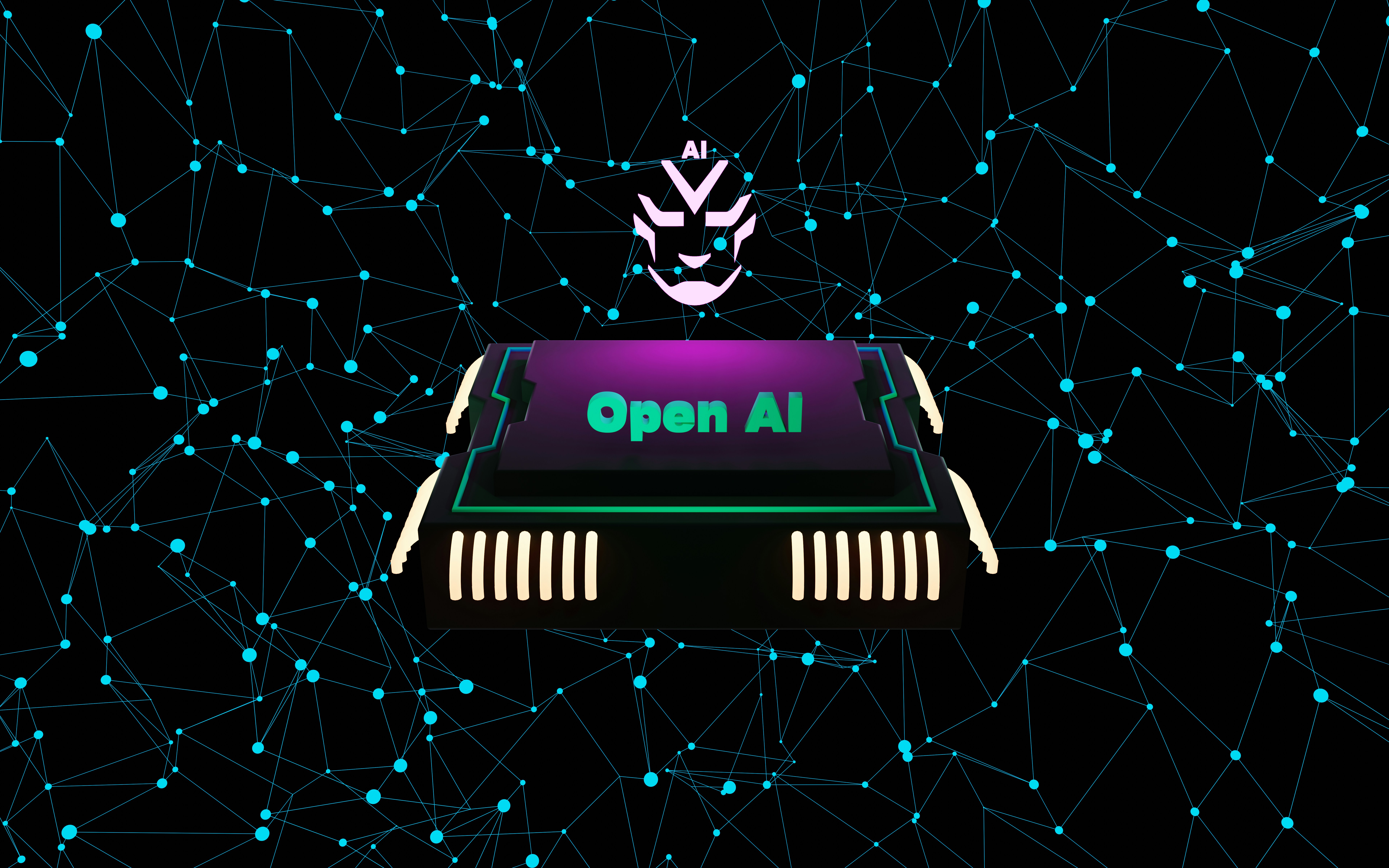Top Tools for Enhancing Student Productivity in Education

Introduction
In today’s fast-paced learning environment, students face more distractions than ever before. Whether studying online, managing group projects, or preparing for exams, staying organized and productive is a constant challenge.
Fortunately, technology has evolved to make learning easier, smarter, and more efficient. From AI-powered note-taking apps to focus management tools, there are countless digital platforms designed to boost academic performance.
In this article, we’ll explore the top tools for enhancing student productivity in education — helping learners of all ages make the most out of their time and reach their full potential.

Why Productivity Tools Matter for Students
Academic success isn’t just about intelligence — it’s about managing time, focus, and energy effectively.
Productivity tools help students:
- Organize assignments and deadlines.
- Manage group projects seamlessly.
- Stay focused during study sessions.
- Take better notes and retain more information.
- Balance study, work, and life responsibilities.
By integrating technology into their daily routines, students can work smarter — not harder.
Top Tools for Enhancing Student Productivity
Here are some of the most popular and effective tools that students worldwide use to boost their productivity:
1. Notion – All-in-One Workspace
Best for: Organizing notes, tasks, and projects.
Notion combines note-taking, project management, and collaboration in one sleek interface. Students can create personalized dashboards for classes, track assignments, and even collaborate on group work in real time.
Key Features:
- Customizable templates for study plans.
- To-do lists, calendars, and wikis.
- Syncs across devices for seamless access.
2. Grammarly – Smart Writing Assistant
Best for: Improving essays and research papers.
Grammarly uses AI to analyze writing for grammar, tone, and clarity. It helps students express ideas confidently while avoiding common errors and plagiarism.
Key Features:
- Real-time grammar and style corrections.
- Tone detector and vocabulary suggestions.
- Integration with browsers, Word, and Google Docs.
3. Trello – Task Management Made Easy
Best for: Group projects and visual organization.
Trello’s Kanban-style boards allow students to track progress and assign tasks efficiently. Perfect for collaborative assignments or semester-long projects.
Key Features:
- Visual project boards.
- Easy drag-and-drop task management.
- Real-time collaboration with classmates.
4. Forest – Focus Without Distractions
Best for: Maintaining concentration while studying.
Forest uses a gamified approach to help students stay off their phones. When you stay focused, a virtual tree grows — but if you leave the app, your tree withers.
Key Features:
- Encourages healthy study habits.
- Helps track screen time.
- Supports sustainability — real trees are planted with app usage.
5. Quizlet – Smarter Studying with Flashcards
Best for: Memorization and quick learning.
Quizlet turns study materials into digital flashcards, quizzes, and games. It’s an effective way to prepare for exams or learn new vocabulary.
Key Features:
- AI-powered study recommendations.
- Study modes like “Learn” and “Test.”
- Accessible across mobile and desktop.
6. Google Workspace for Education
Best for: Collaborative learning and productivity.
Google Docs, Sheets, Slides, and Drive provide everything students need to create, share, and collaborate online. With real-time editing and cloud storage, group projects become effortless.
Key Features:
- Seamless collaboration tools.
- Auto-save and file version history.
- Integrated with Google Classroom.
7. Evernote – Smart Note-Taking App
Best for: Organizing notes and research.
Evernote allows students to store notes, images, and web pages in one place. With searchable text and tags, retrieving study materials becomes simple and fast.
Key Features:
- Web clipper for saving online resources.
- Sync across all devices.
- AI search for quick access to notes.
8. Microsoft OneNote – Digital Notebook for Learners
Best for: Structured note-taking and collaboration.
OneNote offers a digital notebook interface ideal for lectures and brainstorming. It integrates smoothly with Microsoft 365 tools, making it perfect for students and educators alike.
Key Features:
- Handwriting and drawing support.
- Cloud synchronization via OneDrive.
- Shareable notebooks for group study.
How to Choose the Right Productivity Tools
When selecting student productivity apps, consider the following:
- Compatibility: Works on your devices (PC, tablet, mobile).
- Ease of Use: Simple interface and minimal setup.
- Integration: Connects with your school’s systems (Google or Microsoft).
- Collaboration Features: Useful for team-based assignments.
- Budget: Many top tools offer free versions for students.
Start with one or two apps, master them, and expand as needed. Consistency is key to productivity success.
The Future of Student Productivity
Artificial intelligence and automation are transforming education.
Future productivity tools will:
- Offer personalized learning recommendations.
- Automate note-taking during lectures.
- Integrate AI tutors for real-time assistance.
- Provide predictive analytics to optimize study schedules.
The combination of AI and education will continue to redefine how students learn, collaborate, and achieve academic excellence.
Frequently Asked Questions (FAQs)
Q1: What are the best productivity tools for students?
A: Some of the best tools include Notion, Grammarly, Trello, Quizlet, and Forest. These help with organization, focus, and writing improvement.
Q2: Are these apps free for students?
A: Most tools like Notion, Trello, and Grammarly offer free versions or student discounts. Premium versions provide additional features.
Q3: How can students use productivity tools effectively?
A: Set goals, create a study schedule, and use tools consistently. Combine focus apps like Forest with organizational apps like Notion.
Q4: Can productivity tools help with remote learning?
A: Absolutely. Tools like Google Workspace and Zoom make collaboration and communication easier for online learners.
Q5: Which tools use AI to improve learning?
A: Grammarly, Notion AI, and Quizlet use artificial intelligence to assist with writing, organization, and study optimization.
Conclusion
Technology has become an essential ally in modern education.
With the right student productivity tools, learners can take control of their time, reduce stress, and perform better academically.
Whether you’re writing essays, managing deadlines, or preparing for finals, integrating tools like Notion, Grammarly, and Quizlet can completely transform your learning experience.
Stay organized, stay focused, and let technology help you achieve your educational goals.